Life File Integration 01-11-24
Life File
Support
Last Update a year ago
In this tutorial, I will walk you through the integration process of our FX Med Support system with Life File. We will explore the settings, user tabs, and dose mapping control system. I will also explain the workflow of creating prescriptions and the verification process. Important data, such as patient and prescriber information, will be discussed. No action is required from you, but this tutorial will provide valuable context for our integration.
00:00 Introduction
01:04 Current Workflow
01:47 Verification System
02:52 Logs and Settings
03:44 Prescription Details
05:14 User Tab
05:45 Pharmacy User Login Tab
06:50 Base API and IDs
07:24 Dosing Map
08:16 Tutorial Walkthrough
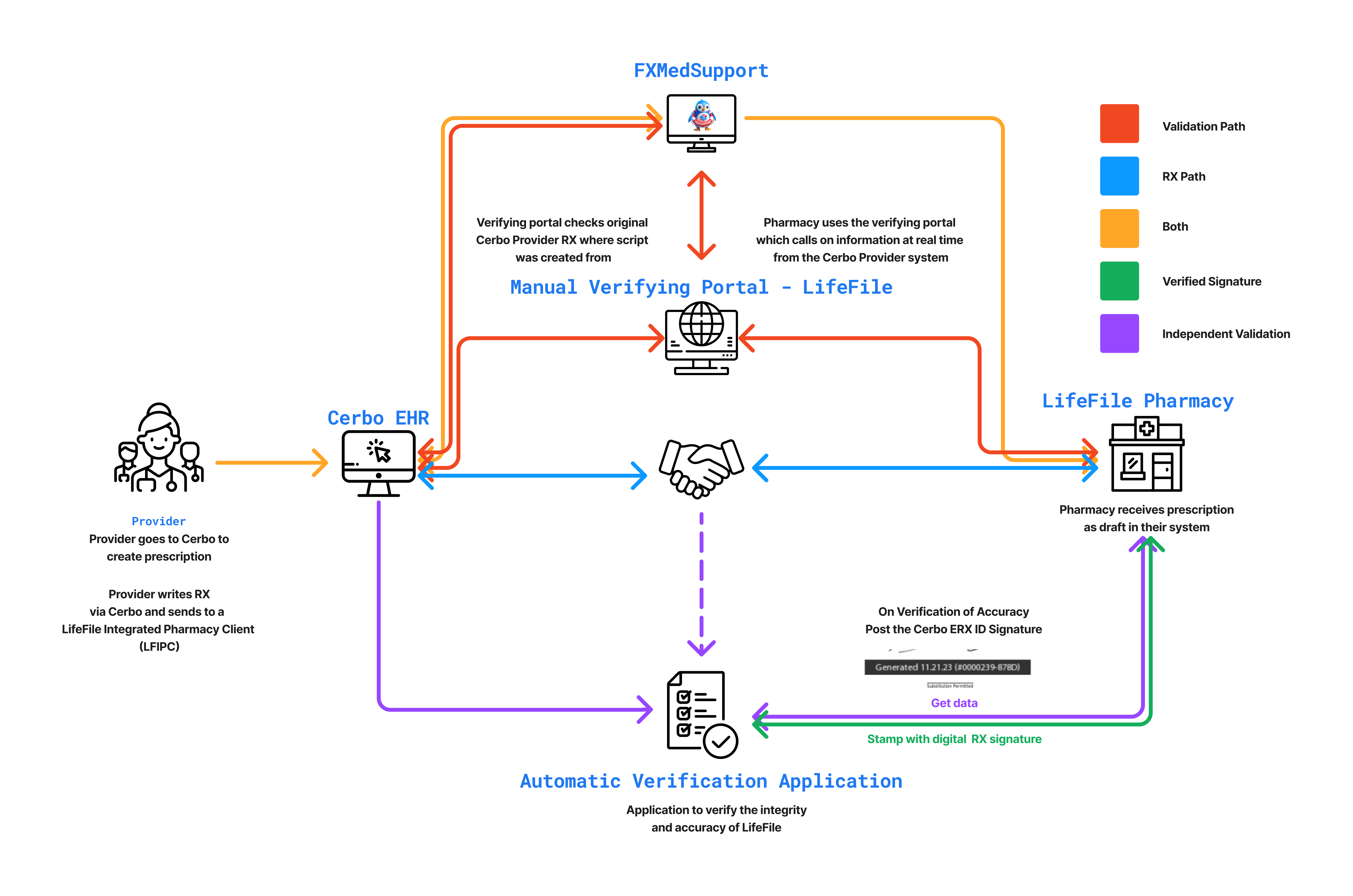
Transcript
0:04 Hello and welcome to this FX med support tutorial on our life file integration Now we're gonna quickly go ahead and go to our custom life file uhm hollandale integration uhm but we also have one for the life file demo and that's what we'll do with our integration today you can see that we have a few
0:35 settings we have our log and this is the log of all of the prescriptions that were ever sent to this system and we'll go in and see this more in a second we have our user tab we have our settings tab uhm and our dose mapping control system now before we jump in let's go look at what this integration
1:00 looks like so this is our our current workflow into the life file system with a provider going to servo and creating their prescription when they send the prescription inside the servo system it goes and connects and makes a handshake with the life file pharmacy following the path we go make a handshake
1:42 and then we create a prescription inside the life file pharmacy system we have a verification a manual ver-verification portal system where the provider can log into servo open our application and verify the hollandale system uhm prescription as well as the pharmacy or the staff can log into a portal
2:13 that we provide and pull real time data from servo so that they can see actual prescription sent since we don't save the actual data we just transfer the information from provider to servo and we make the connection and share the api integration and make the handshake for the prescription so let's go
2:49 ahead and close this and go and look in the logs and when a let's go in the settings and theres a few encrypted keys that were not gonna talk about uhm but we wanna go ahead and show that this is for a specific pharmacy uhm and the system is not built for multiple pharmacies on a life file system it's
3:13 built for a one to one connection uhm it cannot be for multiple as we're just handing, we're just acting as a facilitator of information for the provider into this facility uhm but what does the prescription look like that gets sent its got the life file order uhm id and status we have our patient information
3:40 uhm now what your seeing is not saved inside of servo this is or saved inside of fxmed support this gets pulled in real time uhm due to a patient id and a life file id file uhm we have the prescriber information and you can view the actual documentation when we go into our users this allows us to create
4:12 users for our pharmacy uhm for the pharmacy validation verifying system so while we're talking about our verification systems we can make users so that your pharmacy users can then log in to the verification system and maybe they want to see the actual prescription as it was written inside CERBO so they
4:45 can log in to their they can select their pharmacy and you can see that they can go and say we received this prescription let's go pull it in real time in CERBO and so the very first part is the life file and now we can actually see the exact CERBO prescription and so this is our user uhm tab which allows
5:15 us to create users so that the pharmacy can log in to their system and be able to choose uhm between choose and see their provider prescriptions.
5:30 They have the ability if they're connected to other practices, see other medical practices. This is because we only want to grab data one at a time uhm and so this is our pharmacy user login tab we also have a settings tab where we talked about earlier is it active uhm our preferred provider what that
5:56 does is it automatically when we're uhm talking about our prescriptions uhm because servo has the ability to do the uhm delegated prescriptions so right here you can do some Rx delegation and maybe your admin, your nurse, your PA, somebody's creating the prescriptions or sending the prescriptions on
6:17 your behalf well you don't want those records to be on somebody's behalf if you have Rx delegation so you can do that option that we saw and it would automatically make it so the preferred provider is the information that is sending the information in this uhm prescription.
6:45 We need our base API, our LiveFile network ID, our vendor ID, our location ID. We need the username in your LiveFile API system.
6:56 And our LiveFile API password our LiveFile practice ID when we do send our prescriptions we want to know who's paying the doctor the patient and then the pharmacy name that we're integrating with now every now and then your going to run into a time when the pharmacy name your using in our dosing might
7:25 be slightly slightly different and if that that is like maybe aerosol in servo is aerosols in life file there is not an actual uniform uhm term thats recogly recognized uniformity in the nation and so if you ever do need to unlock and uhm have a uhm a term in your dosing map adjusted please let us know
7:54 and we can come in and jub uhm here is just an example maybe tablets with tabs with 2s and that we know that's just a an example and that's our dosing map this is a walkthrough tutorial of the servo i-file integration its a completely passive integration so that when your providers go ahead and create
8:23 the prescriptions that are connected to the individual uhm pharmacies along with a few other internal settings we would go ahead and make that handshake that we showed earlier for the prescription to be created in the life file hollandale system

